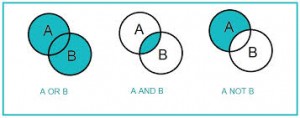8.9 Search Logic and Boolean Connectors
Strategic searching in databases requires constructing a “search equation” that details the relationship between the words you use. That is, knowing how the words you type into a search relate to each other is important because your decisions about how to enter the terms will greatly affect the results. Boolean logic is the phrase used to describe the system that applies to electronic search logic.
Mathematician George Boole invented Boolean logic with the publication of the system in a thesis in 1854. It was of little interest to anyone at that time, as it dealt with pure logic, and was mostly forgotten.
However, with the advent of computing, computer developers realized that Boolean logic, which had little practical use in the 19th Century, was ideal when applied to searching computerized databases.
Boolean logic uses three ‘logical operators’ to represent relationships between terms and define what a search should find. These ‘operators’ are AND, OR, and NOT.
The relationship between terms connected by Boolean logic are represented in this diagram:
You use Boolean logic in your web searches without realizing it. When you enter two different words in Google, there is an implied Boolean connection between the two words. The “default” logical connection between terms entered in Google is an “AND.”
If you use the “advanced search” template that many sites offer, complex boolean relationships can be constructed and you can more elegantly control the relationship you want between your search terms.
For example, if you wanted to find out information on the behavior characteristics of three different dogs (westies, aussies, and collies) and you type behavior westies aussies collies in Google’s search bar, you will get results that have ALL of those terms when what you want is the behavior of any of those dogs. Plugging the search terms into the advanced search box lets you retrieve that have articles about the behavior of any of the three.
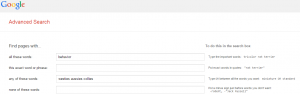 A basic tutorial on the use of Boolean logic and Boolean operators is found here. If you don’t know how to represent the relationships between words in a search equation, review the information so you are able to improve the precision of your searching.
A basic tutorial on the use of Boolean logic and Boolean operators is found here. If you don’t know how to represent the relationships between words in a search equation, review the information so you are able to improve the precision of your searching.