2 Getting Started with Ebook Editing
Howdy! Here’s a step by step guide to get you started on your GI Project.
Step 1: You should have received an email that gives you permission to edit this ebook. You may need to accept the invitation.
Step 2: On the home page of the book, you should be given the option to sign in as Admin . This gives you extra access beyond just reading and trying out the activities.
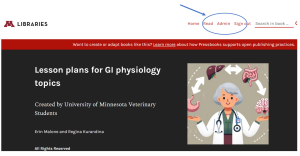
Step 3: Sign in using your umn email.
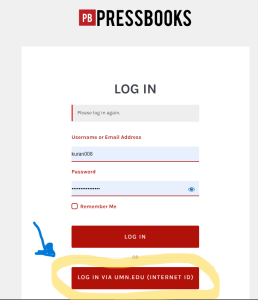
Step 4: Once you’re signed in you will get a different view:
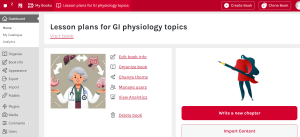
We suggest opening a duplicate tab so you can continue following these directions.
The easiest way to find your groups’ pages is use the “visit book” link above the juggling professor.
Click “read book”. Because you are now logged in as an editor, it will give you a new “edit” button that lets you alter content.
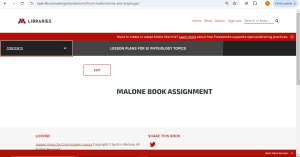
Please just alter content on your own page. If you mistakenly type on someone else’s page, just don’t save. It does not save automatically.
Use the drop down content button to find your prebuilt chapters!
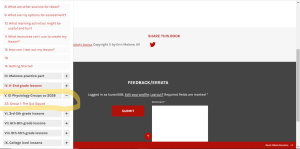
Step 5: Once you’re on your group page, you can select edit and this will bring you to the editing page for your chapter.


You can type directly, upload images (use the “add media” button), link to other web pages or to youtube videos. Just paste the url into the page and magic happens!
You can always delete it if you don’t like it! More resources on the pressbooks site (chapter editing and image editing, among others).
- Add your names and claim authorship of your chapters –How to guide
Step 6: You’re just about ready to create your lesson plan but hold on! Make sure you keep these guidelines in mind as you’re adding content into the ebook. Click the next page button to learn more!
Optional
Ebook help playlist

